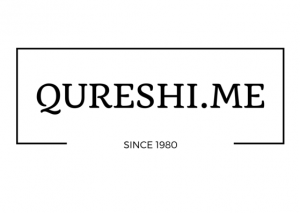For 10 years, Microsoft has been studying and analysing the threat landscape of exploits, vulnerabilities and malware. We’ve used data gathered from more than 600 million computers worldwide to develop one of the most complete security data sets in the world.
Our year-round research is then collected and published in The Microsoft Security Intelligence Report, a globally accredited, 160-page report that comprehensively addresses the security landscape. This year, in an effort to drive awareness of key insights and trends, we’ve also developed A Quick Guide to the Most Important Insights in Security, an abridged, to-the-point resource that readers can use to learn the important factors in the complex matrix of Cybersecurity. Read more