Setup Cloudflare for Teams (Zero Trust) WireGuard Config with Pfsense – IPv6 and v4 with full speed
Then go to the Systems from the pfSense menu and click on routing, edit each of them, and add cloudflare DNS IPs in the monitor IP section for IPv4 in the IPv4 gateway and IPv6 for the IPv6 gateway.


Click Save
Then, go to Status in the pfSense menu, click Gateway, and see if both gateways are online.

Setup Local IPv4 and IPv6 with DCHP and DCHPv6
Now, we need to create a local network, where all our clients can connect and will have both IP protocols, so head to the interface tab again and click on the LAN or spare LAN that you can setup for DCHPs. In my case, I created a new one (named: VLAN40_WARP). You can copy the same setup for this: 

Click SAVE
Now, head to the Services > DCHP server (v4) > VLAN40_WARP (what ever you named you Lan)
- Enable DCHP server for VLAN40_WARP interface
- in Range section, give your IP range

Click Save
Next, setup DCHP for IPv6
Go to Service > DCHPv6 server & RA > VLAND40_WARP > DCHPv6 server
In DCHPv6 server tab and set as below
- enable DCHPv6
- give IPv6 range
Rest leave it to the default and Save

Next to setup Router advertisements for DCHPv6
Set the Router Advertisements tab as follows:
- Router mode: assisted – RA
- Router priority: Normal

Rest can be set as the default and hit. Save
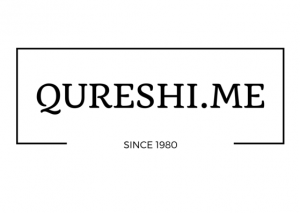
 Cloudflare
Cloudflare

Leave a Reply
Want to join the discussion?Feel free to contribute!