Setup Cloudflare for Teams (Zero Trust) WireGuard Config with Pfsense – IPv6 and v4 with full speed
Now, we need to setup NAT and Rules – final two steps 🙂
NAT
Go to the Firewall > NAT > Outbound, and checked on the Hybrid outbound NAT rule generation from NAT mode section then create two rules one for IPv4 and another for IPv6
Click up add button
- select cloudflare gateway in the interface
- select IPv6 from the address family
- protocol: any
- source: network and add IPv6 subnet
- destination: any

Click Save
Same for IPv4, see below

Click Save
Both should look like this:

Finally, and most importantly:
Go to Firewall > Rules > VLAN40_WARP (whatever you named your LAN)
Create first rule for IPv6, click add(up) button and set:
- Action: pass
- Interface: VLAN40_WARP or whatever you named
- address family: IPv6
- protocol: any
- source: any
- destination: any
- scroll down to the gateway section
- select cloudflare IPv6 gateway
- Click Save


Same for IPv4 rules in the firewall


It should look like this:

Tools:
- https://cloudflare-dns.com/help/
- https://speed.cloudflare.com/
- http://speedtest6.tele2.net/
- https://www.iplocation.net/
- https://ipv6-test.com/
- https://www.speedtest.net/
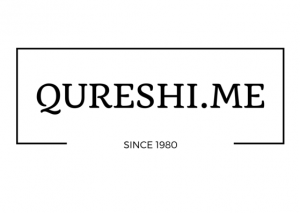
 Cloudflare
Cloudflare

Leave a Reply
Want to join the discussion?Feel free to contribute!